
Hi everyone, so here a simple guidance on how to create your courses online and manage your community without too much technical record. I’ve tried to keep it as simple possible with a step by step article and some cool tips.
1 / Don’t Be Scared of Technology
Technology is created to make your life easier and as an expert in user experience, trust me that behind the scene, lot of people working day to day to create intuitive interfaces that you are using everyday in a seamless way. From Waze to Google, infinite are the examples of platforms and app that are simply here to help you. So don’t be afraid 🙂 If Liliana did it, so everyone can do it!
And the cool news, that you can do it from your phone!

We decided to transform the living room in a yoga studio since the light was perfect for that.
To place you in the right ambiance, so Liliana replaced even the picture in the background, added a beautiful orchid for the frame and the humidifier for the magical smoke effect. We’ve cleaned and organized the room in a way that it allows us to have a nice panoramic frame. This is a very important step for the beauty of the image / the scene.
When you feel ready, so position your phone on a stand or your laptop to vision the result 🙂
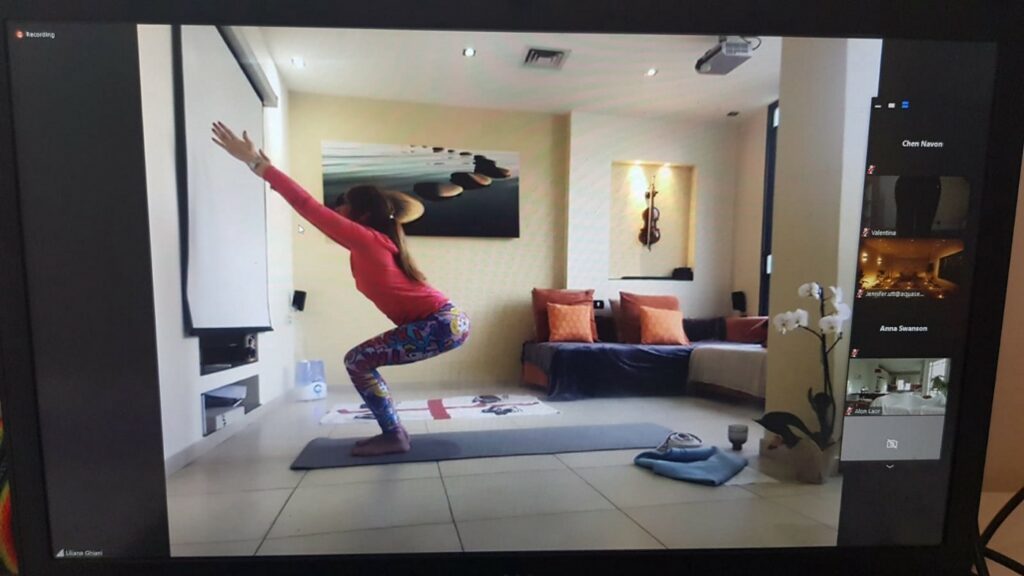
There is many options here, but we decided to use the popular app called Zoom since it is working pretty well even for large audience. The program itself is Free to download and you can even use it for FREE but limited Live Session to 40 minutes only :/
In our case we needed 1 hour online course, so we upgraded to the Monthly subscription that cost $14.99/mo/host. Still we do recommend this application since overall very stable and easy to use.
Still this option requires from your audience to download the app but Zoom offers you great statistics and reports.
The second option that does not required from your audience to download any apps is Free and called Google Hangouts.
— — — — — Please find another option below — — — — —
The best tool ever for this is called EVENTBRITE 🙂 If your course is Free so you can use it for FREE to create your events very easily. But you have also the possibility to create paid courses and they will take a small commission on it.
EventBrite made lot of effort to create a platform that is easy to use. When you create an event so you will need to start by the basic information such the date and the time of the event. This is a very important part!
Make sure also to follow all the steps that appears on the left bar to create your event properly and MOST IMPORTANT to copy paste your Zoom Link in the Digital Links section by adding your Livestream Link that you created before on Zoom app or Google Hangouts 🙂
Your audience will be able then to register to your events that you can promote easily on any social networks:
www.facebook.com (on your wall or even create also a Facebook event)
www.instagram.com (to Add the link on your profile and post a nice post inviting your audience to register to the event by clicking the link on your profile + add some cool photos)
www.tiktok.com (Very popular these days and allows you to create interactive content and stories where you can announce about your coming soon events)
Hope this article helps you and that you will create successfully some cool events. Feel free to add your questions and comments on this article and I will try my best to answer all your questions.
Arrivederci
+ + + + +
Follow Liliana Ghiani and Register to her Yoga Courses on line:
https://www.facebook.com/liliana.ghiani

Follow Liliana Ghiani:
© 2023 SoulMat ™ All Rights Reserved